Part 1: Playing with Vue Syntax
Create an index.html in a folder base on the following structure:
<!DOCTYPE html>
<html lang="en">
<head>
<meta charset="UTF-8">
<meta name="viewport" content="width=device-width, initial-scale=1.0">
<meta http-equiv="X-UA-Compatible" content="ie=edge">
<!-- include Vue.js from a CDN -->
<script src="https://unpkg.com/vue"></script>
<!-- include semantic-ui a CSS framework from a CDN -->
<link rel="stylesheet" href="https://cdnjs.cloudflare.com/ajax/libs/semantic-ui/2.2.13/semantic.min.css">
<title>HostelVue</title>
</head>
<body>
<div id="app" class="ui container">
<h1 class="ui center aligned header">HostelVue</h1>
<div class="ui cards">
<!-- HTML here -->
</div>
</div>
<script>
// JS here
</script>
</body>
</html>
Our final goal is to create something like this:
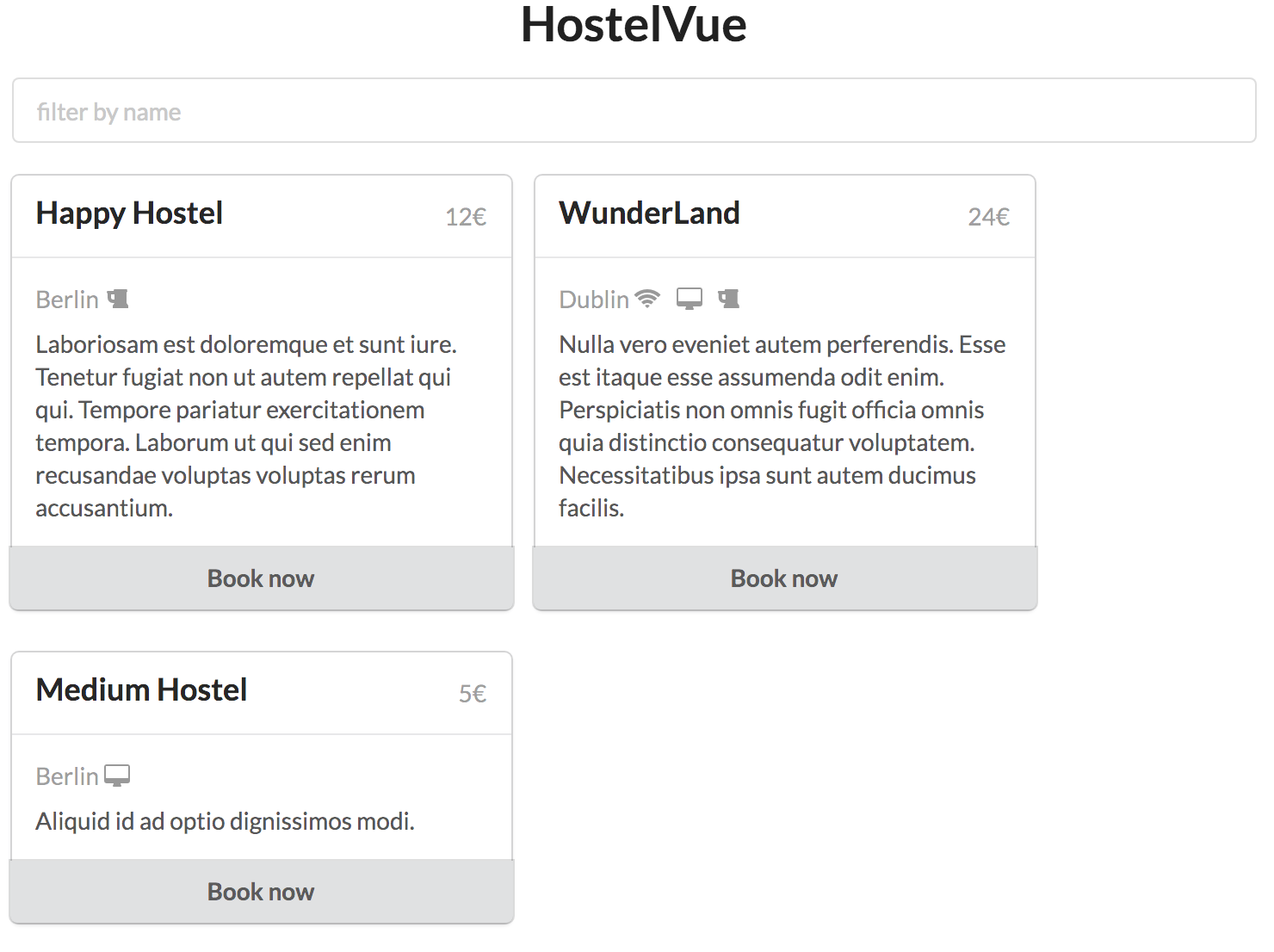
Step 1: rendering data
Print on the web page the informations related to the hostel:
- name
- location
- price (i.e. 12€)
- description
{
name: 'Happy Hostel',
location: 'Berlin',
price: {
amount: 12,
currency: '€'
},
description: 'Laboriosam est doloremque et sunt iure. Tenetur fugiat non ut autem repellat qui qui. Tempore pariatur exercitationem tempora. Laborum ut qui sed enim recusandae voluptas voluptas rerum accusantium.'
}
Tip!: HTML template for an hostel:
<div class="card">
<div class="content">
<div class="right floated meta">$88</div>
<div class="header">name</div>
</div>
<div class="content">
<div class="meta">location</div>
<div class="description">
description
</div>
</div>
</div>
Step 2: conditional rendering
Based on the step 1, improve the view by:
- show the hostel only if the hostel it's active
- add a button 'Book now' if there is availability. Otherwise print 'too laste' (and disabled the button)
- The hostel may propose bonus. Add this bonus (in the div.meta tag)
- hasFreeWifi
<i class="wifi icon"></i> - hasFreeBreakfast
<i class="coffee icon"></i> - hasTv
<i class="desktop icon"></i> - hasBar
<i class="bar icon"></i>
- hasFreeWifi
You have to use this new set of data:
{
name: 'Happy Hostel',
location: 'Berlin',
price: {
amount: 12,
currency: '€'
},
description: 'Laboriosam est doloremque et sunt iure. Tenetur fugiat non ut autem repellat qui qui. Tempore pariatur exercitationem tempora. Laborum ut qui sed enim recusandae voluptas voluptas rerum accusantium.',
bonus: {
hasFreeWifi: false,
hasTv: false,
hasFreeBreakfast: false,
hasBar: true
},
rating: 88,
availability: true,
isActive: true
}
Play with the given datas to ensure your conditional rendering is working.
Tip!: HTML template for a button:
<div class="ui orange bottom attached button">
I'm a button
</div>
<div class="ui bottom attached disabled button">
You can't click me!
</div>
Step 3: loop
We now want to print a list of hostels. Based on the previous step, adapt the code to render the hostels.
New set of data:
[{
name: 'Happy Hostel',
location: 'Berlin',
price: {
amount: 12,
currency: '€'
},
description: 'Laboriosam est doloremque et sunt iure. Tenetur fugiat non ut autem repellat qui qui. Tempore pariatur exercitationem tempora. Laborum ut qui sed enim recusandae voluptas voluptas rerum accusantium.',
bonus: {
hasFreeWifi: false,
hasTv: false,
hasFreeBreakfast: false,
hasBar: true
},
rating: 88,
availability: true,
isActive: true
},{
name: 'WunderLand',
location: 'Dublin',
price: {
amount: 24,
currency: '€'
},
description: 'Nulla vero eveniet autem perferendis. Esse est itaque esse assumenda odit enim. Perspiciatis non omnis fugit officia omnis quia distinctio consequatur voluptatem. Necessitatibus ipsa sunt autem ducimus facilis.',
bonus: {
hasFreeWifi: true,
hasTv: true,
hasFreeBreakfast: false,
hasBar: true
},
rating: 95,
availability: true,
isActive: true
},{
name: 'Unknown Hostel',
location: 'Dublin',
price: {
amount: 24,
currency: '€'
},
description: 'Repellat et aliquid sit ab nemo et qui veniam dignissimos. Ducimus explicabo ut. Error expedita commodi. Nihil in est voluptatem molestiae consequatur rerum ex.',
bonus: {
hasFreeWifi: true,
hasTv: false,
hasFreeBreakfast: false,
hasBar: true
},
rating: 77,
availability: true,
isActive: false
},{
name: 'Medium Hostel',
location: 'Berlin',
price: {
amount: 5,
currency: '€'
},
description: 'Aliquid id ad optio dignissimos modi.',
bonus: {
hasFreeWifi: false,
hasTv: true,
hasFreeBreakfast: false,
hasBar: false
},
rating: 54,
availability: true,
isActive: true
}]
Step Bonus: create a filter
Add an input text to filter the showed properties by their name.
Tip!:
- HTML template for the input text
<form class="ui form">
<div class="field">
<input type="text" placeholder="filter by name">
</div>
</form>
- You can use
v-modelandincludes()